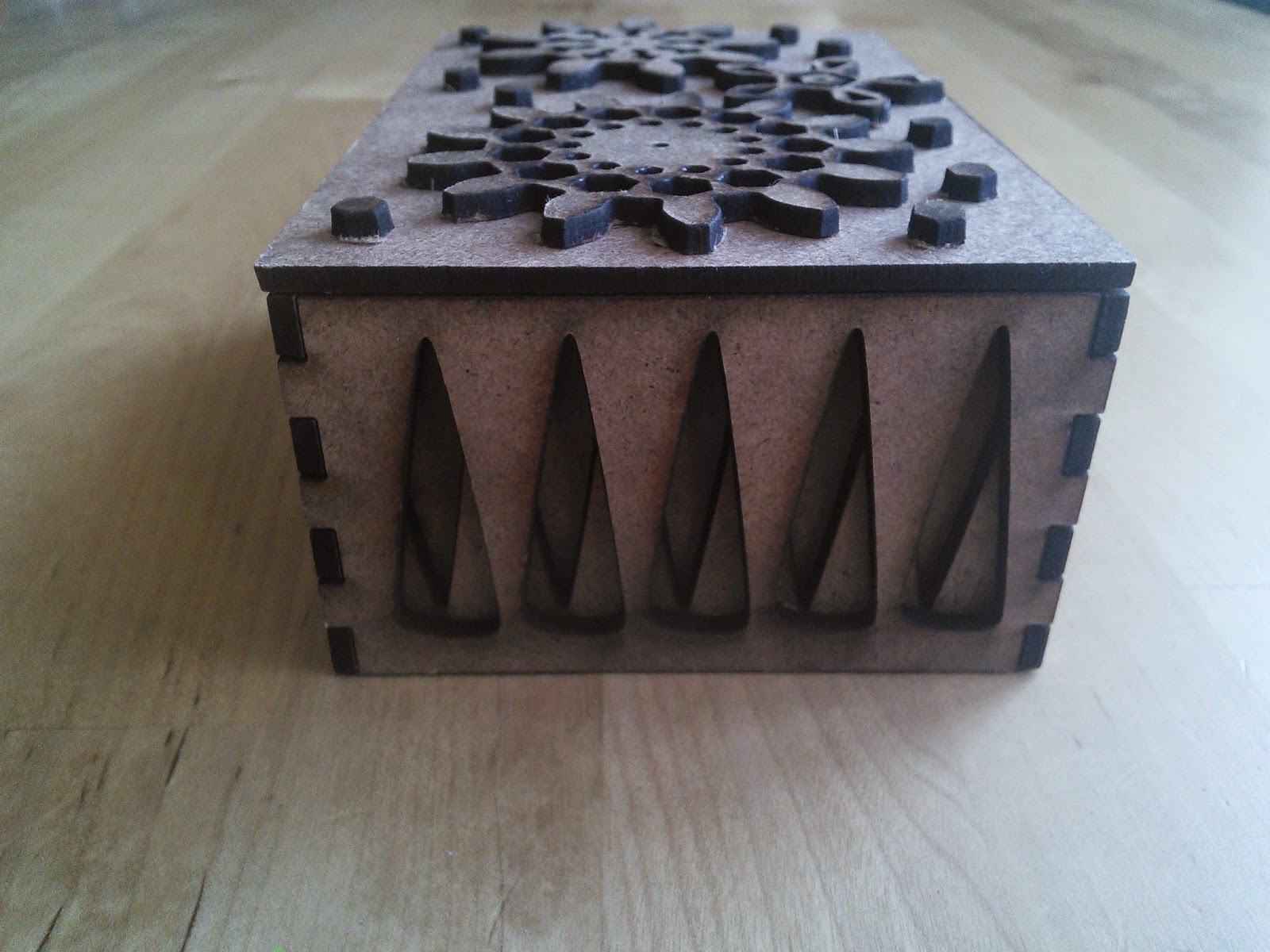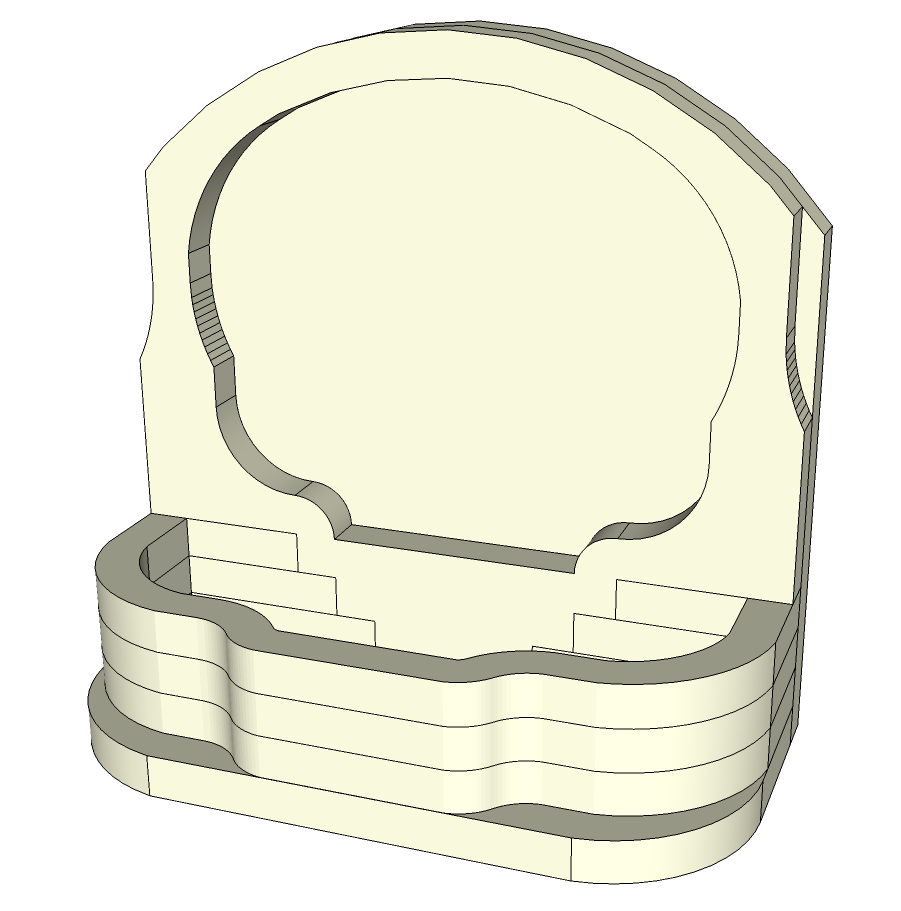I made each side of the box different, just to try different patterns.
I also cut some gears, to see how they would work with each other. I found that they did not have the right size and ratio to work well together, so they don't work very well as gears. But my daughter thought they were really nice and we glued them to the top of the box with a few other bits. She calls them snowflakes.
I'll be doing more stuff with gears later. This was a good "learning opportunity", and I kind of like how the different side look together.